Owners of a DJI Mavic 3 can easily apply for the C1 label for drone classes and thus benefit from eased regulations. How this works, we tell you in this guide.
At the end of last year, DJI delighted many Mavic 3 owners. The drone manufacturer announced that the DJI Mavic 3 will be the first drone with C1 label. This label corresponds to the drone classes according to the EU Drone Regulation and brings numerous advantages (details in the linked article).
However, the Mavic 3 does not automatically get the C1 label. You have to go through a few simple steps to enjoy the benefits. These include updating the firmware to bring the necessary functionality to the drone, but also attaching the corresponding label directly to the drone. The following step-by-step instructions show you what you need to do. You will not incur any costs.
Note: Owners of a Mavic 3 Classic do not need to go through these steps. The Classic variant is already delivered with the C1 label. The instructions are therefore only necessary for owners of the Mavic 3 Standard and Mavic 3 Cine.
How to apply for the C1 label for the Mavic 3
Time needed: 10 minutes
You will need to go through the following steps to get your C1 label for the DJI Mavic 3.
- Update DJI Fly App and Mavic 3 Firmware
First, you need to update your DJI Fly app and Mavic 3 firmware. The DJI Fly app must be updated to at least version 1.9.0. For the Mavic 3, firmware version 01.00.0900 or higher is required.
- Start C1- Label application
After the updates, a popup should appear in the DJI Fly App with a note about applying for the C1 label. If the popup does not appear, or if you have accidentally pressed it away, you can also go to the service page to apply (Fly App Home -> Profile -> Customer Service (top right icon) -> C1 Class Identification Label).
- Perform order of the C1 label
Now simply fill out the existing form with your address and confirm the whole thing. This is necessary so that the C1 label can be sent to you. Only if you attach the official label to the drone, it becomes effective. You will have to prove that you have attached the label later on. The shipment is done without tracking number by mail and can take a few days.
- Attach C1 label
Once you have received the C1 label, you will need to attach it to the drone as described, along with two other stickers. Just follow the instructions provided by DJI in the letter.
- Confirm C1 label by photo
To confirm that you have met the requirements – i.e. that you have attached the C1 label you received to the drone – you need to prove it by taking 3 photos (all three stickers on the drone described in the instructions).
You can submit the photo via the DJI Fly App (Fly App Home -> Profile > Customer Service (top right icon) -> C1 Class Identification Label -> Go to Current Application -> tap on the case number). - Download C1 certificate and take it with you
Once your photos have been checked, you will receive the official C1 certificate as a PDF file. The EU drone regulation requires that you always carry this certificate with you. It serves as proof that your drone may be flown according to the specifications of the C1 drone class.
Done! You have now successfully upgraded your DJI Mavic 3 to a C1-compliant drone and can benefit from the advantages. All details can be found again in the article linked above about the EU drone classes. For more information on the EU Drone Regulation, see the linked article.
Note: This upgrade will turn your Mavic 3 into the Mavic 3 V2.0 or Mavic 3 Cine V2.0, so the V2.0 models are the familiar Mavic 3 models with C1 upgrade.
- Dual-Kamera
- 4/3 Zoll CMOS-Sensor Hasselblad Kamera
- 1/2 Zoll CMOS-Sensor Tele Kamera
- 5.1K-Videoauflösung
- 46 Minuten Flugzeit
- Sofort lieferbar
FAQ about the C1 label of the DJI Mavic 3
If you have further questions about this topic, the following FAQ can help you.
The C1 label application portal is only available if your drone meets the following 3 conditions:
a. Your drone type is Mavic 3 or Mavic 3 Cine;
b. DJI APP version is 1.9.0 or later and firmware version is 01.00.0900 or later;
c. The drone is now located in the European Economic Area (EEA);
After that, you can follow the steps in this guide.
Usually the label is sent within 5 working days, and it may take about 10-20 days to arrive in a prepaid envelope after the application is submitted. The time between application and issuance of the label depends on the number of customers who wish to receive the label.
You may fly without a C1 certificate and C1 label until the end of 2023. Until then, however, you can only fly in the open A2 category and must hold an A2 EU pilot certificate. From January 1, 2024, you may only fly in the open A3 category.
The C1 label submission portal is only available if your drone meets the following 3 conditions:
a. Your drone type is Mavic 3 or Mavic 3 Cine.
b. Both the firmware and APP must be upgraded. (Firmware version 01.00.0900 and above, APP version 1.9.0 and above).
c. The drone is now located in the European Economic Area (EEA).
Once your Mavic 3 meets the above 3 conditions, a message will appear in your DJI Fly app to remind you to apply for the certificate. Alternatively, you can start the process manually via the Fly App.
Fly App Home -> Profile -> Customer Service (top right icon) -> C1 Class Identification Label.
Currently, the new European Drone Regulations (2019/945 and 2019/947) only apply to drones used in the European Economic Area (EEA).
Letzte Aktualisierung am 2024-04-26 / Affiliate Links / Bilder von der Amazon Product Advertising API


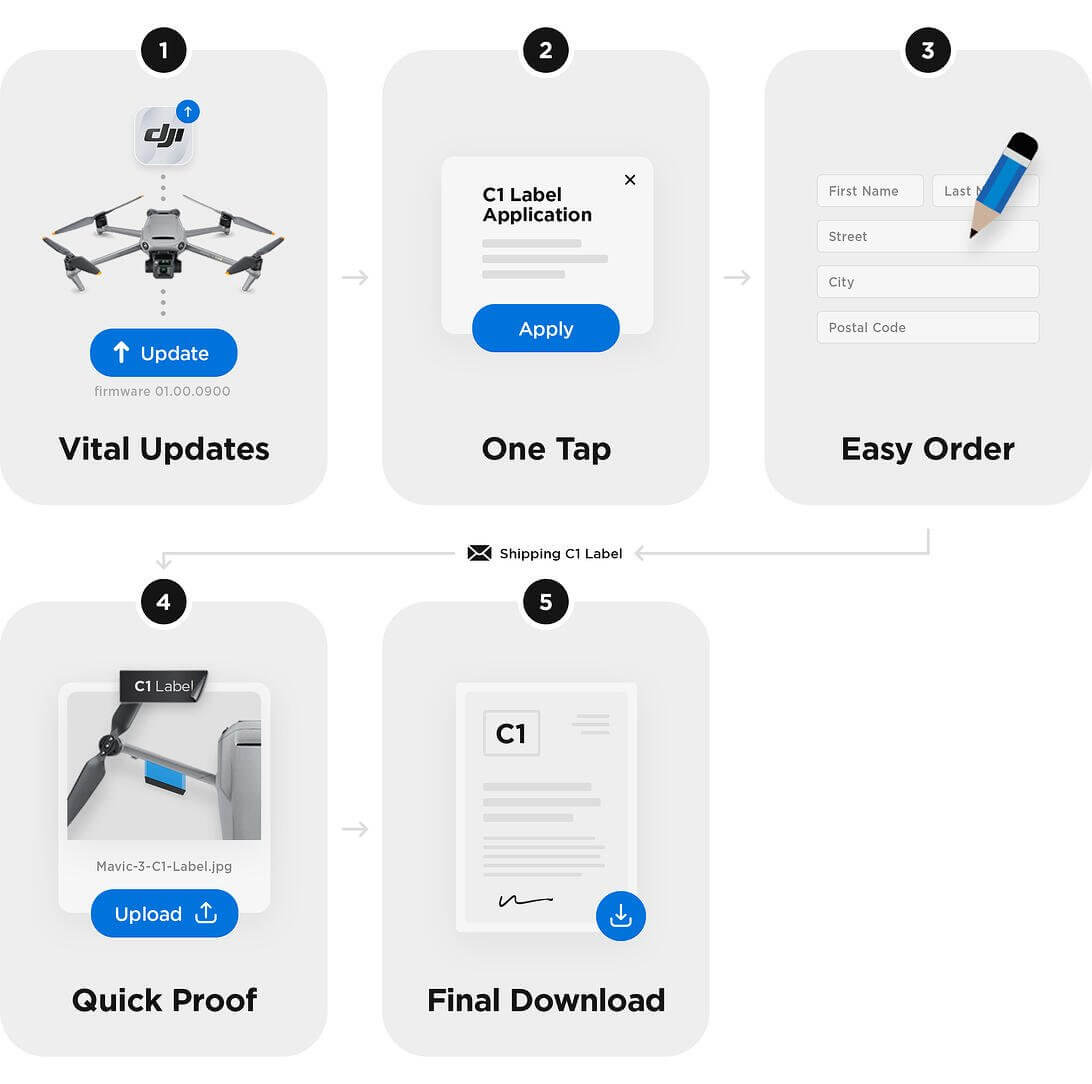

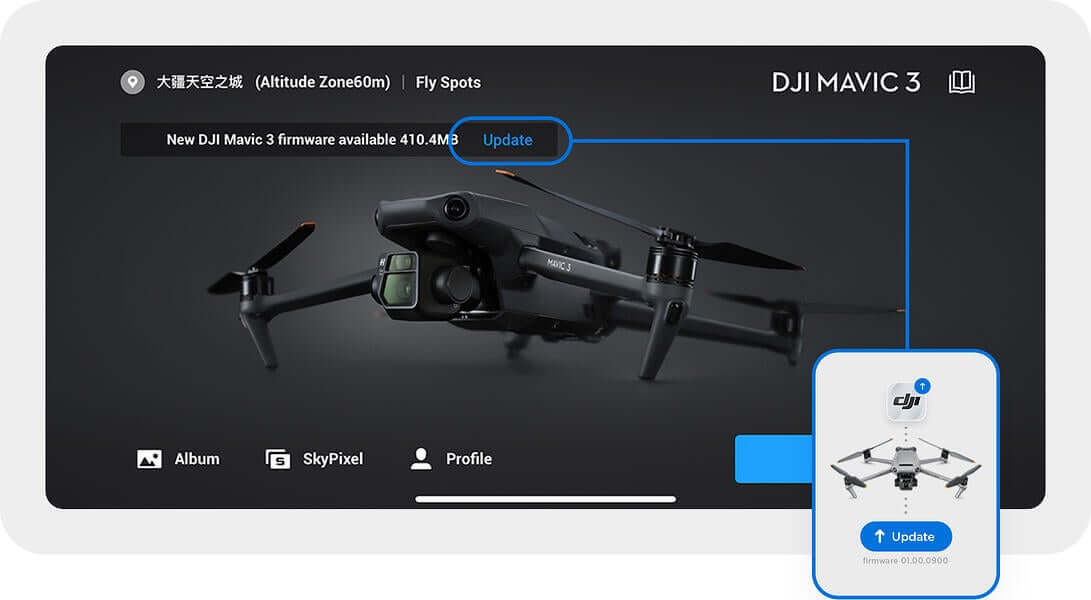
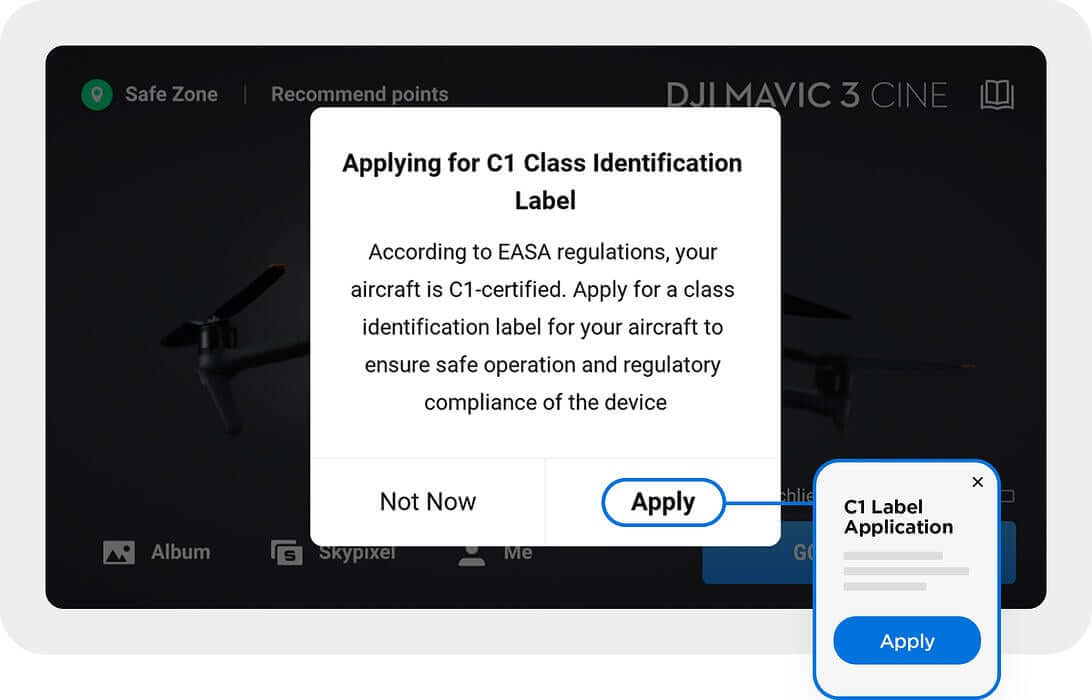
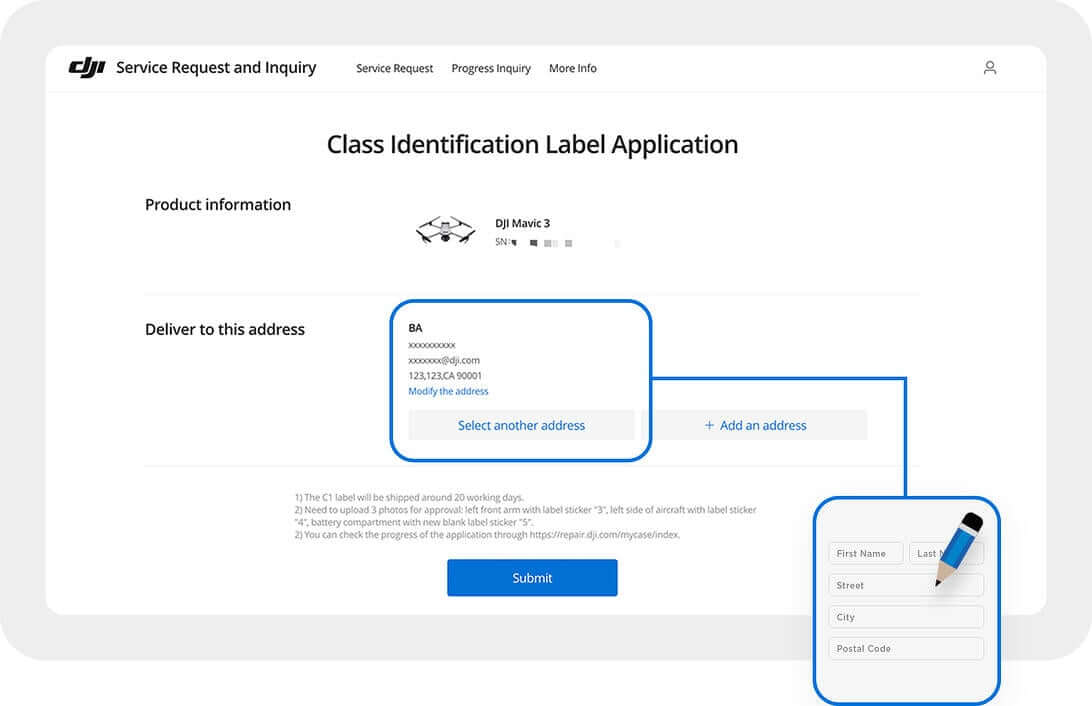
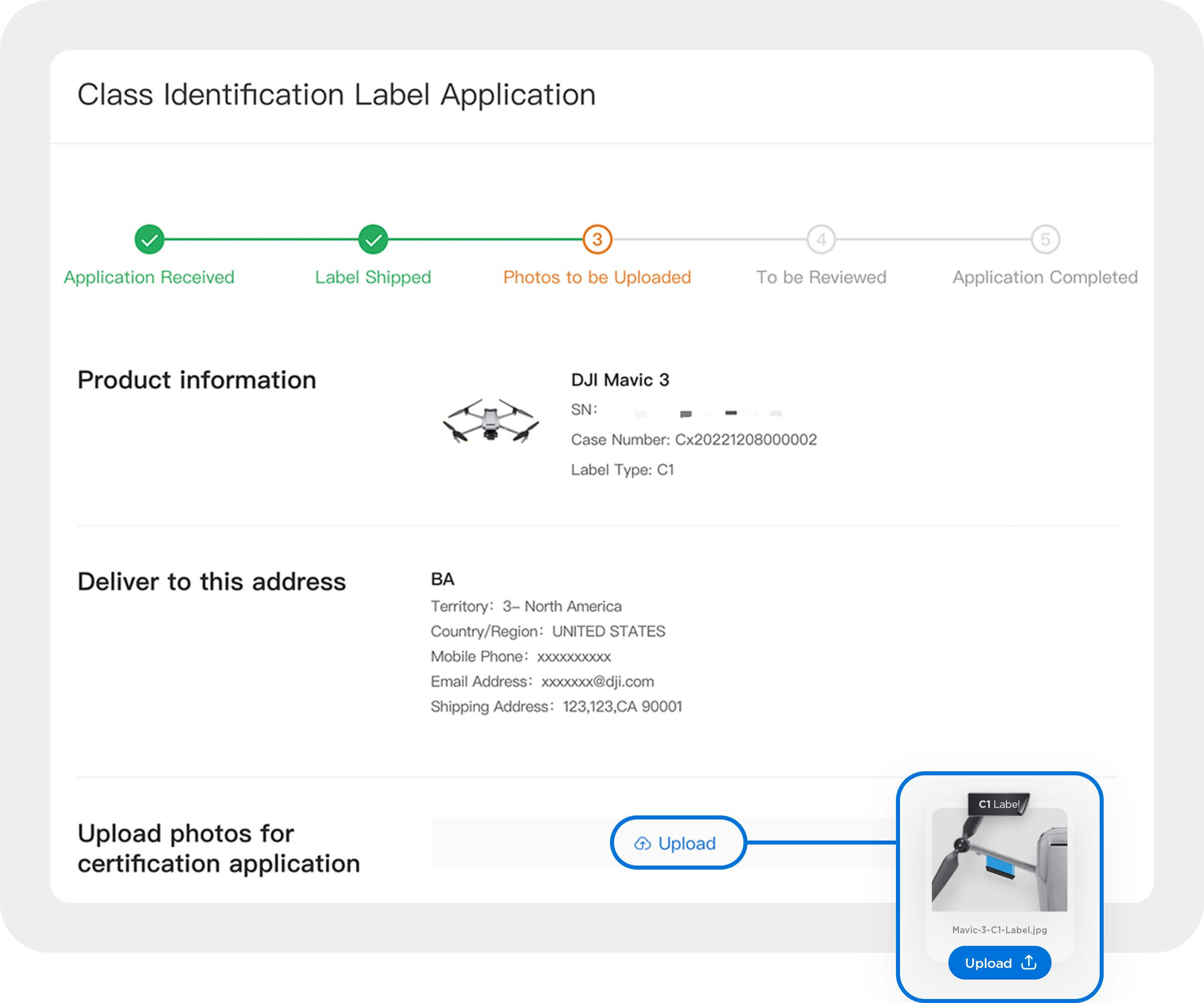
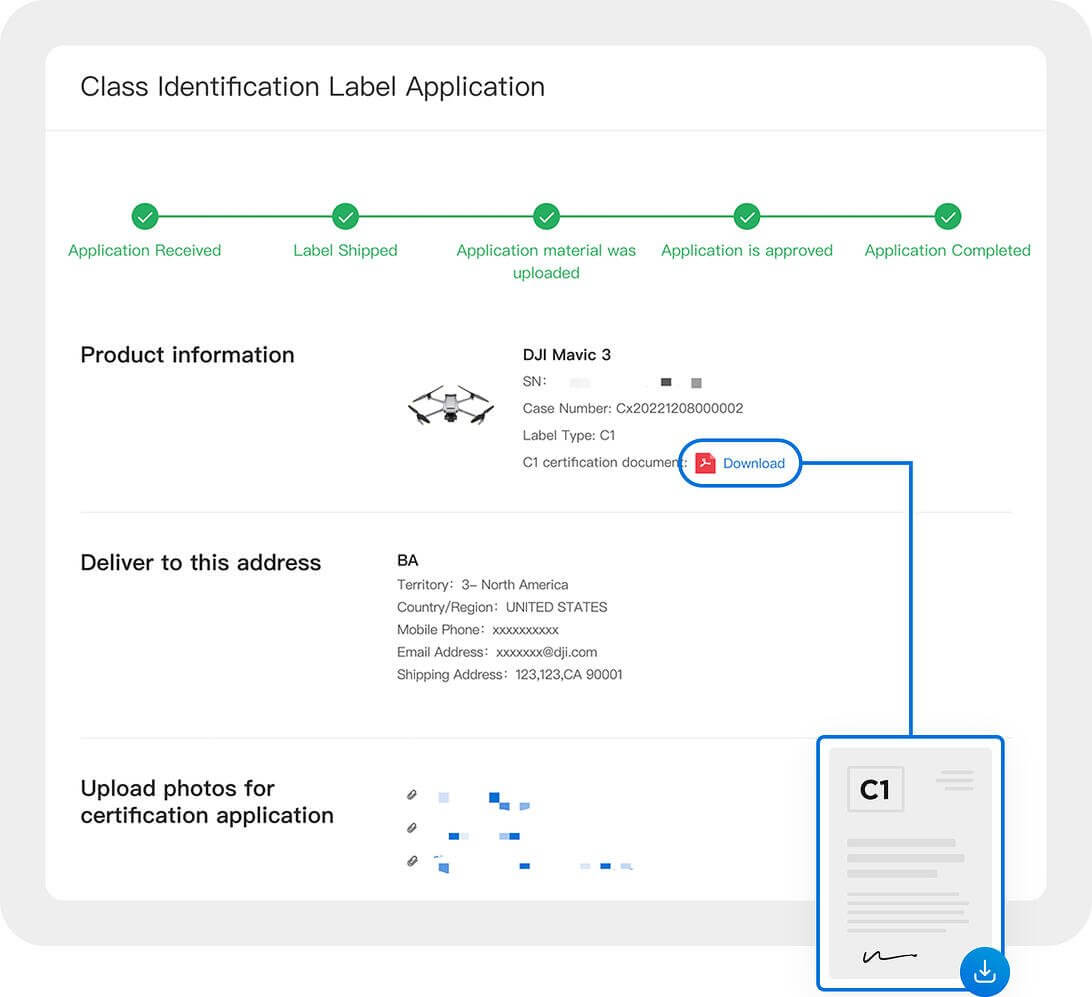
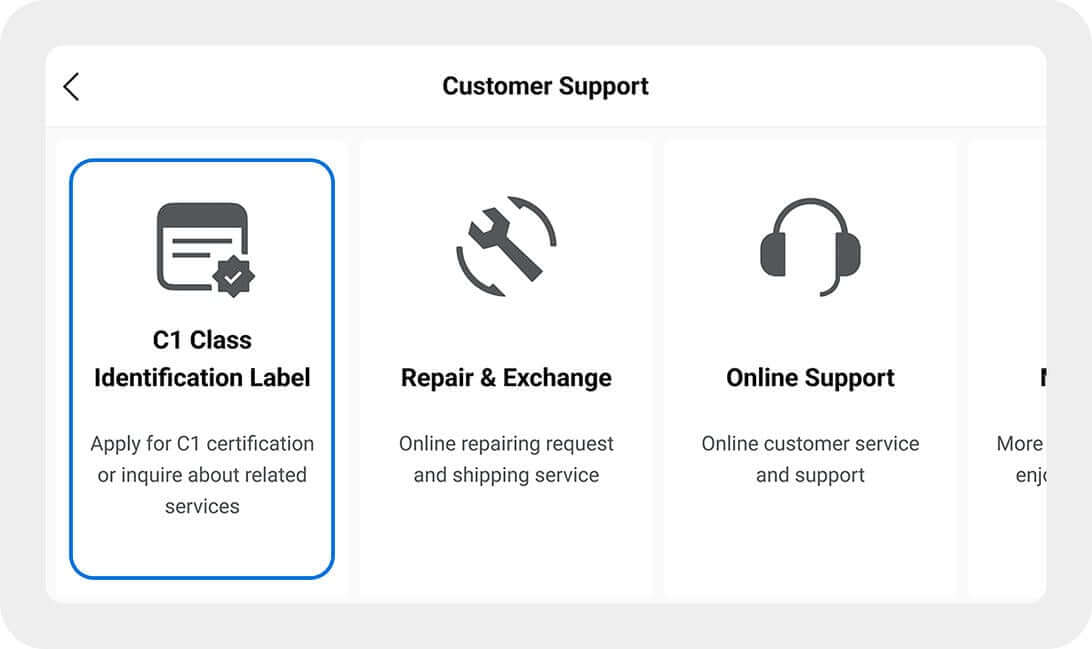


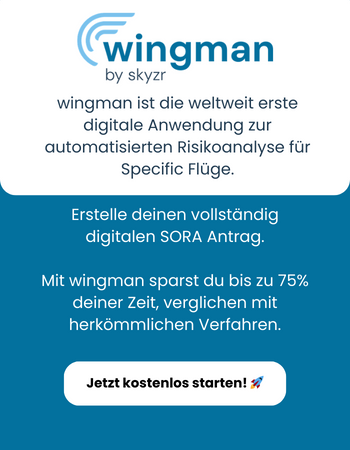






your statement about Mavic 3 Classic having C1 label already attached is not entirety true. I purchased a Mavic 3 Classic in US. Was visiting at the time as I live and work in Europe. The label on the box showed the C1 rating but when I got home and opened the box I found that the drone itself did not have the label as shown in you photo above. I have heard that others that purchase the Mavic 3 Classic outside EU are having the same problem. I have contacted DJI and they only say that I have to fly in A3 catigory. Have no idea how to get the proper label and my drone is non-compliant with EU regulations.
As we are located in the middle of Europe ourselves, I am not sure how it is with buyers from other continents. Can’t you do the process described here for the DJI Mavic 3 Classic?