The DJI Fly App Update 1.12.3 fixes a problem with the 120m flight limit of the DJI Mini 4 Pro. Beyond that, however, there is not much else in the new version. We summarise the changes.
When the DJI Mini 4 Pro was released, there was a lot of fuss about the altitude limit of the new C0 drone. According to the specifications of the drone classification, C0 drones may not fly higher than 120 metres above the take-off point(!) in order to receive the label.
Before Fly App version 1.12.3, it was possible to set the Mini 4 Pro’s altitude in the settings to up to 500 metres – which is not actually permitted for drones in this class. However, the new version now fixes this problem and sets a fixed limit for Mini 4 Pro models located in the EU. In addition, the update also provides an option to remove this limit. However, anyone who makes use of this option must expect far-reaching consequences: the drone will lose its C0 classification!
The process for removing the C0 class and unlocking an altitude limit greater than 120 metres can be initiated via the DJI Fly app in the corresponding menu. However, once the C0 class has been removed, the selected Mini 4 Pro drone can no longer be reclassified as a C0 drone. So there is no going back!
DJI itself provides further information on the 120m limit of the Mini 4 Pro in its blog.
As always, the new version also includes bug fixes and improves the stability of the app.
Patch notes DJI Fly App Update 1.12.3
What has been fixed?
- Fixed issue of ineffective 120m flight altitude limit with Mini 4 Pro in the EU; added support for requesting flight altitudes above 120m.
- Fixed certain issues and optimised the overall quality of the app.
Download DJI Fly App 1.12.3
All details as well as the link to download the DJI Fly App can be found in the linked article.
For iOS, you can download the new DJI Fly App version 1.12.3 as usual directly from the App Store.
For Android, there has been a separate in-app update mechanism since version 1.2.4. After starting the app, it informs you automatically about a new version and can download and install it. Alternatively, you can manually trigger the search for a new version in the DJI Fly app via Profile -> Settings -> Info -> Check for updates.
The DJI Fly app is no longer listed in the Google Play Store since version 1.2.4. Owners of a version older than 1.2.4 must therefore download a current version via the DJI website*. Only then can the Fly app update itself.
If the update causes problems, you can also download and install the latest version directly via the link to the DJI website.



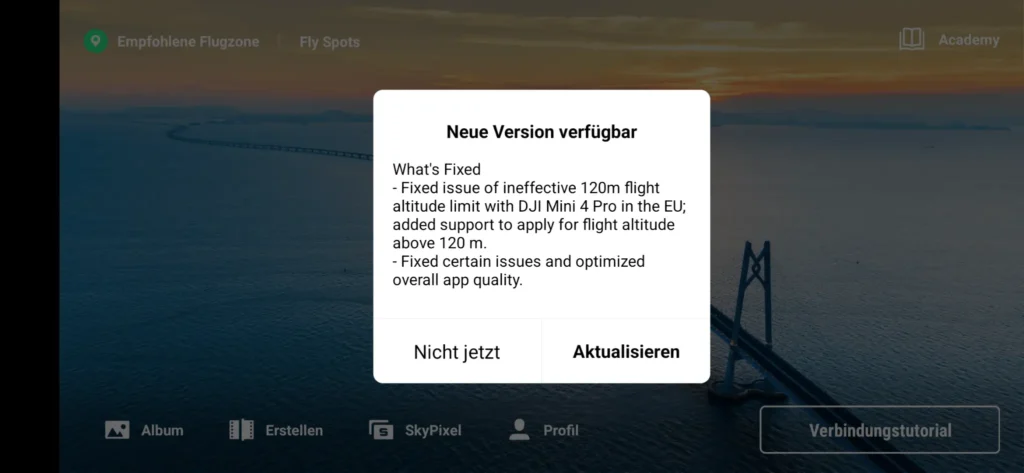


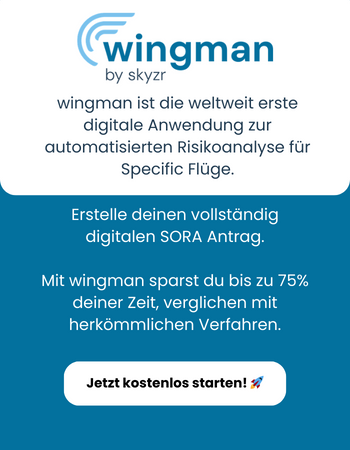






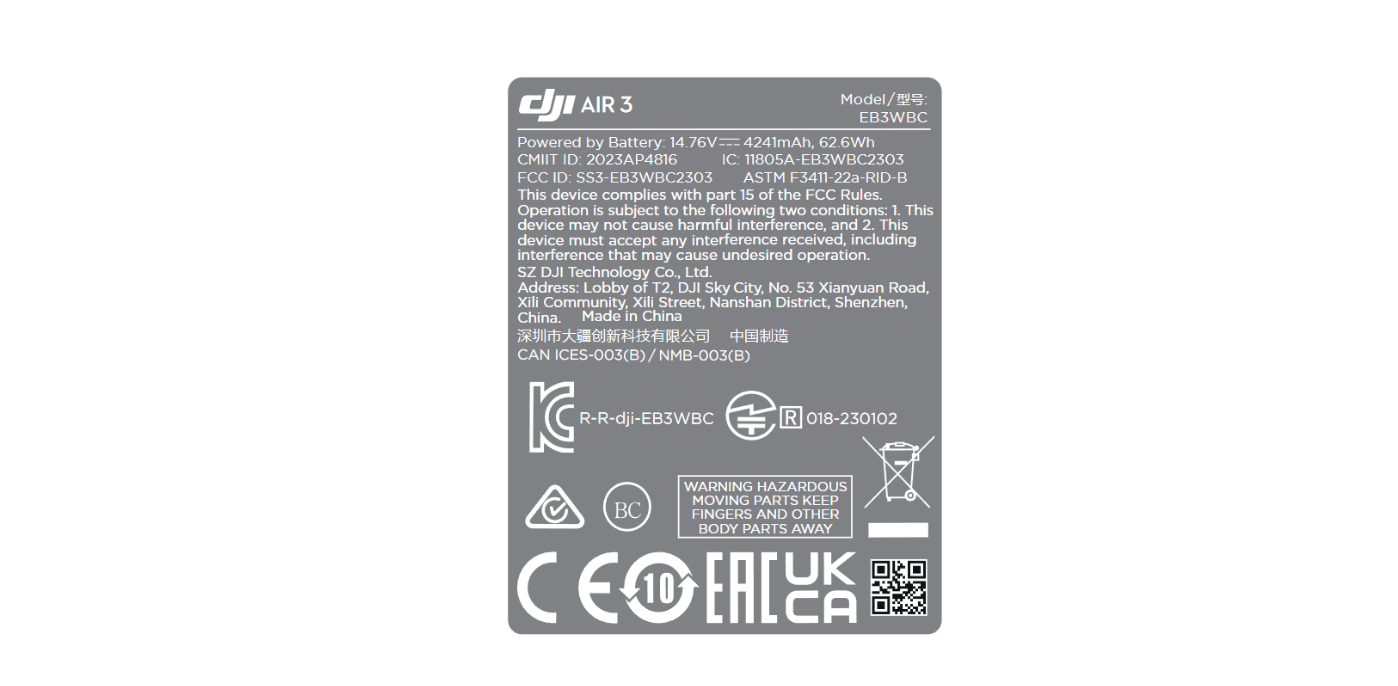
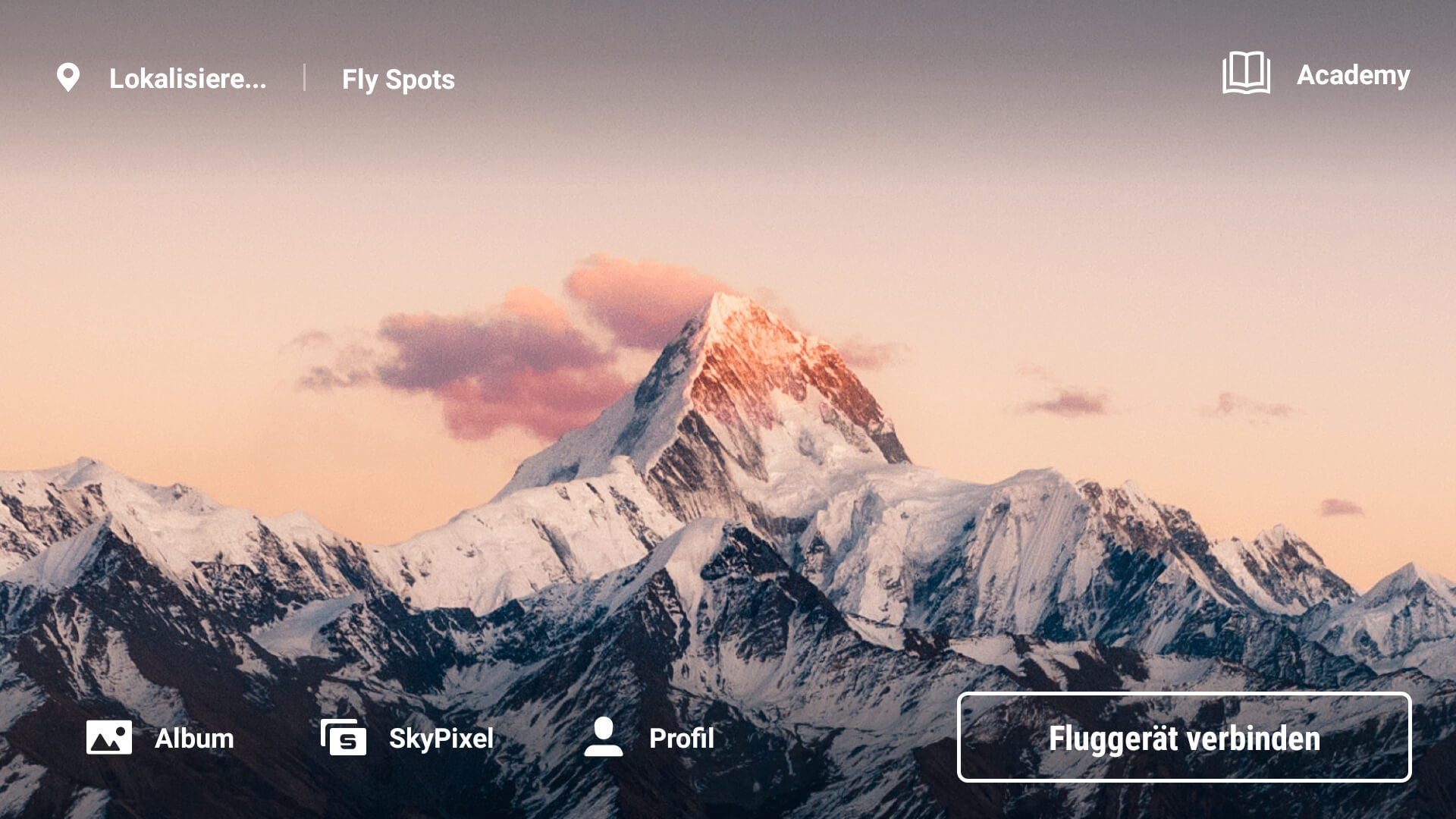

Bisher keine Antworten.
Lade neue Antworten
Nimm an der gesamten Diskussion im Drohnen Forum teil →